Google Photos changes storage policy
Updated | By East Coast Radio
From June 1, all photos uploaded to Google
Photos will count against the 15GB of storage space granted to each Google Account.

This change to its Google Photos storage policy will affect millions of users around the world.
READ MORE: Massive outage hits Google services worldwide
What this means is that your Google Photos storage will fall under one storage space across your Drive and Gmail in your Google Account. Before this, uploads to Google Photos didn't apply to your total Google Drive storage. You could upload as many photos and videos as you wanted and it wouldn't count toward your Drive total. If you have the free 200GB of Google Drive storage, you could upload over 200GB of photos and it wouldn't matter. Now this has changed.
“This change also allows us to keep pace with the growing demand for storage,” Shimrit Ben-Yair, vice president for Google Photos, explained last year.
READ MORE: Keri Miller issues an apology after Google search gone wrong
If you exceed the 15GB storage limit, you will either have to delete some photos or pay for more space. Another alternative is to use or download other cloud storage facilities like OneDrive, iCloud, and DropBox.
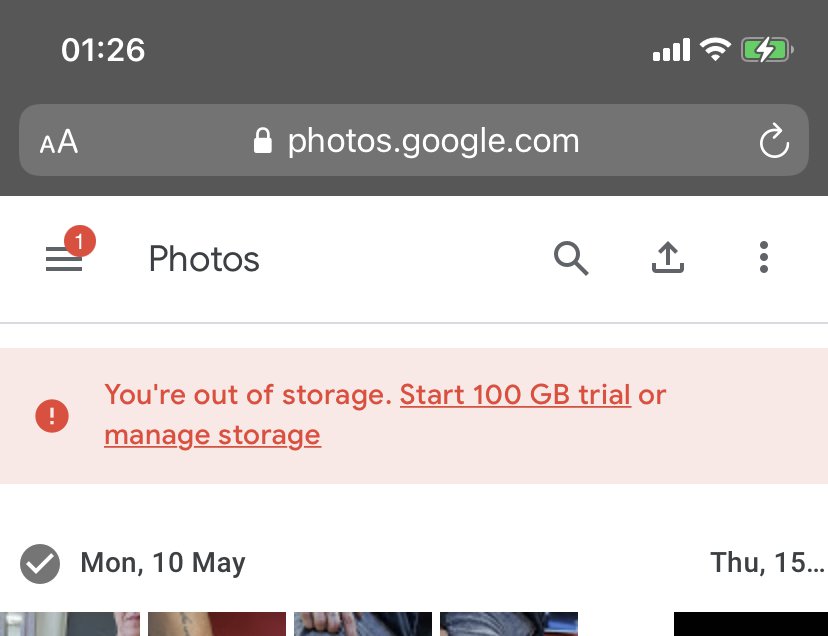
For people who take a lot of photos and videos, this change will affect you sooner, so investing in an external drive, which is expensive, might unfortunately be your fate, but a safe backup option.
Users will have their 15GB storage limit judged based on media file uploads that are original quality before June 1 and all uploads post-June 1. High quality and express quality photos and videos, which are the reduced quality, backed up on Photos before June 1, 2021, will not count towards the 15GB Google Account storage. This means these files can still be accessed post-June 1.
READ MORE: Lost in translation: Google Translate says Siya Kolisi was "cheating"
The only people exempt from this storage limitations are users of the Google’s own Pixel-branded Android phones.
One other helpful way to avoid storage overload is to change the automatic pictures uploads to Google Photos on your Android.
Simply:
- Go to Photos
- Photos Settings under the three-dot menu on the top left or under your profile badge on the top right.
- Open backup & sync
- Turn the backup & sync to off
One could also look at the varying Google storage plans.
READ MORE: Google announces new feature for searching music
Google says it will notify users when they start to get close to their storage limit. So, keep a close eye to your Google Account this week and do some maintenance work.

Show's Stories
-
Durbanite swears by her chilli-macaroni popcorn movie treat
This could be the ultimate expression of dedication to adding green chil...
Danny Guselli 3 hours ago -
Australian man gets innovative with 'no shoes' policy
When the fast food outlet you want to visit has a "no shoe" policy, you ...
Danny Guselli 3 hours ago